Using Chat Support
Chat support allows you to easily receive product support without ever leaving ATX, and helps you be more effective and productive.
To open a chat session, do the following:
- Click the Chat button on the toolbar.
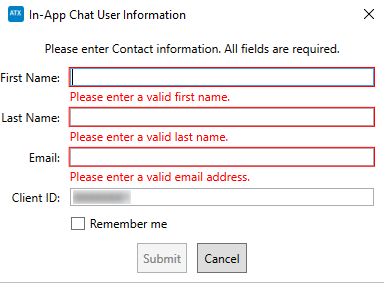
In-App Chat User Information dialog box
- Enter your first and last name, email address
- Click Submit.
- Enter your question using a complete sentence, and the virtual representative will return the best Knowledge Base articles based on your question.
For privacy reasons personally identifiable or sensitive information such as social security or account numbers should not be included in the questions you ask.
- If the Knowledge Base articles suggested does not answer your question, complete the follow up questions.
- If you need additional assistance you have the option to create a support case or chat with a live representative.
See Also: